Video Doorbells
The Ring doorbell revolutionized the Doorbell industry when they launched on the scene in 2013 with their first Video Doorbell. America learned about video doorbells then when Door Bot, Ring’s predecessor, first appeared on ABC’s Shark Tank. While they did not walk away with a deal with one of the sharks, they had people interest. After some rebranding, they launched as Ring.
Some 8 years later, Ring still dominates the video doorbell market with their lineup of video doorbells. They have also expanded their line up to included other security cameras, and security alarm systems.
One of the keys to Ring’s success has been their ability to make a product that the majority of people can install themselves. Most people are able to install the system and set it up by themselves, and Ring also include everything that you would need for the install, besides a drill.
Ring doorbell was created with the premise that some burglars would ring a doorbell first to see if anyone was home before breaking in. With the Ring Doorbell, you are able to answer the door without the person knowing if you are actually home or not. Hence it is an effective security tool.
When Ring launched their original line up included One doorbell. Now there are 7 different models to choose from. Ring constantly makes upgrades and improvements in their products, and seem to really listen to the feedback of their existing customers to make the products better and better.
With so many different models and versions, it may be confusing to a new potential customer as to which Ring Doorbell is right for them. On this site, we aim to give you information on the different models and the different features, so that you can make the right choice if you intend to purchase one.

Installation
Ring includes everything that you will need to install your doorbell, with the exception of a drill that would be needed to attach the video doorbell to concrete or brick. Ring includes a couple extra mounts that you may need depending on your doorbell location, including an angle mount and a wedge mount. They even include a mini level that attaches to the Ring Doorbell to make sure it is installed level.
You can follow Rings installation instructions available online for a video of how to install the doorbell. The Ring app also walks through the installation process for you.
Not sure you can install the doorbell yourself? The Ring Doorbell Elite is designed to be professionally installed, but you can also hire someone to install one of the other doorbells for you by searching online.
To install and hook up all of the Ring Video doorbells, you will need a smartphone or tablet and need to install the free Ring App. The Ring app is how you get most functionality out of your Ring Video doorbell, and your need it to utilize all of its abundant features.
To set up the Ring video doorbell in the app, you simply open the Ring app, select doorbell to setup and scan the QR code on the back of you Ring video doorbell. This will walk you through the next steps of connecting to the wi-fi, and other settings.

Power Options
How your Ring Video Doorbell needs to be powered is another thing to consider when deciding on one. Some of Ring Doorbells work with a built-in battery. This is great is you don’t have an existing hardwired doorbell system, or if you do but it doesn’t work. Troubleshooting non-functioning hard wiring doorbell systems can be problematic, since often times the doorbell transformer may be hidden or difficult to find, or the wires may be cut someplace behind the wall. With the battery, you can mount the video doorbell anyplace that is in range of your Wi-Fi network. Just keep in mind that the that the length of time that the battery stays charge will be affected depending on which features you have enabled, especially with the timeline view.
The base Ring Doorbell 2020 has a built-in battery, whereas the Ring Doorbell 3 and Doorbell 3 Plus have a removable battery. If your Ring Door Bell 3 or 3 Plus is not hard wired in, we feel it is helpful that you purchase an extra replacement battery. This way you can always have one charged and ready to go. Removing the battery in the Ring Doorbell 3 is as easy as unscrewing the security screw, removing the faceplate, releasing the battery and sliding it out. To charge the battery on the 2020 Ring Doorbell base model you must remove the entire doorbell and hook it up to the charger. This would result in your doorbell being non-functional when it is recharging, which can take hours.
It is best to hook up your Ring Video Doorbell to your existing doorbell system if you have one. This will keep the battery charged up. A few of the models like the Pro and Video Doorbell wired do not have built in batteries and require you to hook it up to the low voltage power supplied by your doorbell system. Also, with most of the video doorbells if it is hooked up to your existing doorbell system, it will ring your existing doorbell chime if you have one. The exception here is the Ring Doorbell wired. Keep in mind that the Ring Doorbell Pro requires 16 – 24 VAC to run it, which may be more than an older built-in doorbell system may offer. The rest will work on 8 – 24 VAC. Be sure to check your voltage if want to install the Pro version, to make sure it will work
Wi-Fi Range and Compatibility
All of the Ring Video Doorbells require Wi-Fi to work properly. One of the most important things you want to check when you install any of the Ring Video Doorbells is the strength of the Wi-Fi. In order for any of the Ring Doorbells to work well, you have to have a good wi-fi signal strength. In the Ring app there is a place to check the signal.
If your wi-fi coverage at your door is not the best, Ring also has the Chime Pro available. This functions as a chime and also can extend your WIFI to get you better coverage for your Ring Video Doorbell. Since outside the door is an area that your WIFI may not reach, this can help address this problem.
The Ring Doorbell 2020 model, and Ring Doorbell 2 will only work with 2.4 GHz wi-fi. The Elite, Elite Pro, 3 and 3 Plus are dual band and add the ability to connect to the 5 Ghz Wi-Fi band.
Camera and Audio
All the Ring Doorbell Cameras feature clear 1080p resolution, with the range of view increasing from 155 degrees to 160 degrees on the Ring Doorbell 3, 3 plus, Pro and Elite doorbells. We have found that the fisheye 155-degree view of the Ring Doorbell 2020 version should be enough for most people.
All the ring video doorbells also have a built-in microphone and speaker to communication with whoever is at your door. This is one of the main benefits of video doorbells, being that you can “answer” your door even when you are not home by communicating with the person at the door. They have no idea if you are sitting inside your house or miles away from home on your smart phone. Not sure who is at the door and if you should answer it or not? Just ask them what they need through the ring app, or through the different smart devices like Amazon show that can be connected to the doorbell.
Ring has made improvements in the audio features over the years. There was a slight delay with the audio on some of the older ring doorbells, but this had been improved.
Motion Settings
All the new Ring video doorbells include motion zones settings. These allow you to select the areas that you want to cover for motion. Any motion outside those areas is ignored and you don’t get a false positive alert for motion that is outside your area of concern. Setting up the motion zones are crucial to avoid notifications for vehicles that drive by on the street or from people walking by the sidewalk out front of your door. Keep in mind that with any of the ring doorbells, you may have to “play around” with the settings over a few days to get them dialed in correctly for your house and location. Sometimes people get frustrated at first when the motion settings go off and there is no one there. This is just a matter of adjusting the settings.
You can also turn off motion settings, so you don’t get notified of any motion. If you did this, you would only be notified when someone rings the doorbell. The other option is to snooze the motion for up to 4 hours, in case you are raking the leaves or going to be doing activity the view of the ring video doorbell.
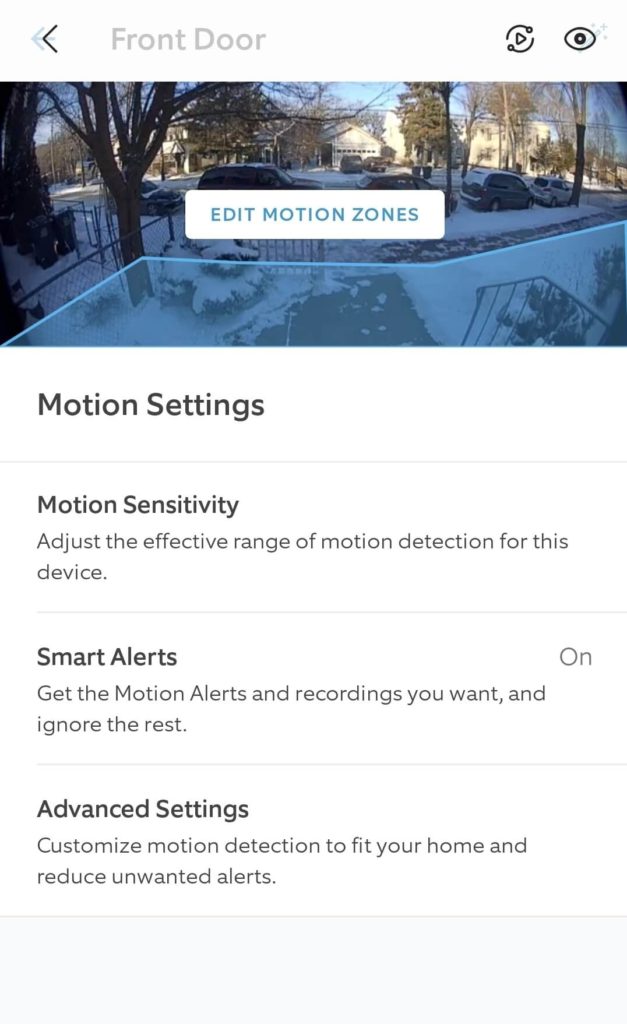
Monitoring
Once you get the ring doorbell set up, you are able to monitor what is going on outside your door at any time. If you have motion setting alerts turned on, anytime there is motion in your motion zone, you will receive a notification. If someone rings your doorbell, you will receive a separate notification, which you can choose a different notification sound for.
With the speaker and microphone controls in the app, you can listen to whatever is happening outside your view doorbell, or talk to whoever is out there, even without them pressing the doorbell. I have used this a couple times when people were outside my doorbell but didn’t ring the doorbell. I just asked them what they needed, and in all cases they left. When you get a delivery, you can just tell a delivery person to leave the package.
The biggest thing I use my ring video doorbell for is to see when someone leaves a package. I know when it is dropped off, and get notified if someone else walks up to try to take it. I haven’t tried it, but I am sure a forceful “Drop the package!” over the speaker may deter them enough.
Another nice feature of the Ring doorbell when you have a Protect Plan is the timeline feature, which takes a snapshot every so often. This allows you to scroll back and view the video from the past. It can be interesting to scroll back on the video to see the sun rise and sun set on your yard. Your notifications and doorbell rings will also show up on the timeline for you to view.
Protect Plans for Recordings
When you purchase a Ring doorbell, to be able to see recorded video from the past you need to buy a Protect package. This allows you to view a history of who has been at your door, and Ring keeps the video stored in the cloud for 60 days. You do need to be signed up for one of the Protect plans to be able to view the timeline feature. Your notifications and doorbell rings will also show up on the timeline for you to view.
The protect plans has a couple price points. You can get it to cover just one Ring devices for $3 a month, or $30 a year. If you have multiple Ring cameras and devices, or have the Ring alarm system we discuss here, the Protect Plus plan for $20 a month or $200 a year might be the better choice.
Without one of the Protect plans, you will just be able to view live footage from the video camera, and not be able to see anything before you started watching. Nothing will be recorded, which you might wish you had if there is an incident that you want to watch again or submit to the police.
With so many different Ring Doorbell options, you will definitely want to consider some of the things we have talked about here, to find the best Ring video doorbell for your needs.
